Quick Start: Guidelines to get started with SEO Booster
The SEO Booster app is amazingly simple which requires just a little of your attention.
When you have the app added from Shopify, the app will auto scan and work on your site instantly to check your Website’s Health on Search engines. Let's take a look at the Dashboard and learn about the SEO Booster app:
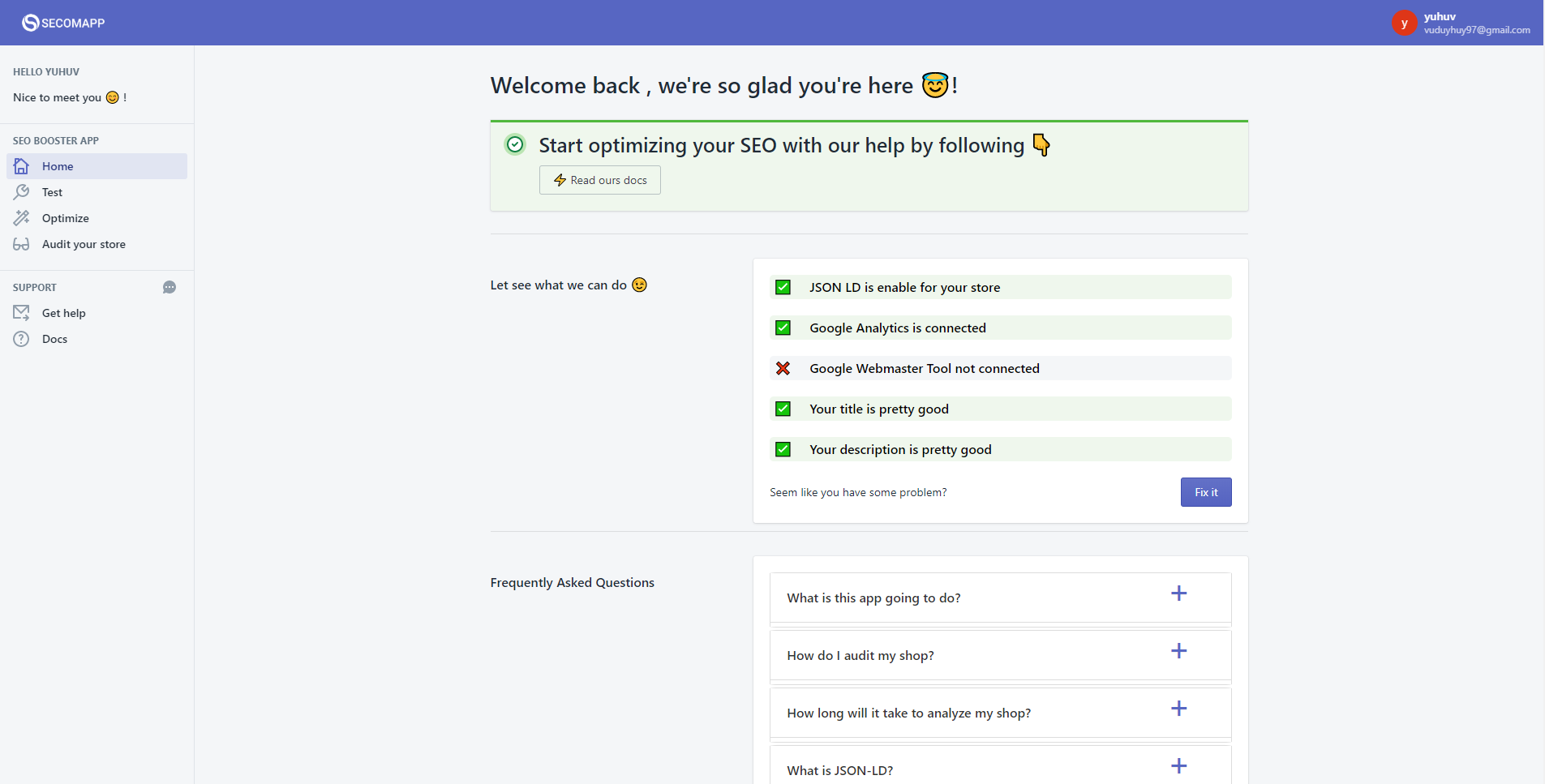
At Home, when you notice Red cross (X) on any SEO element, just click Fix it.
Then you will be navigated to Optimize where you can see a menu including typical SEO elements: JSON-LD, Title, Description Tag, Sitemap, Google Analytics, Broken links...
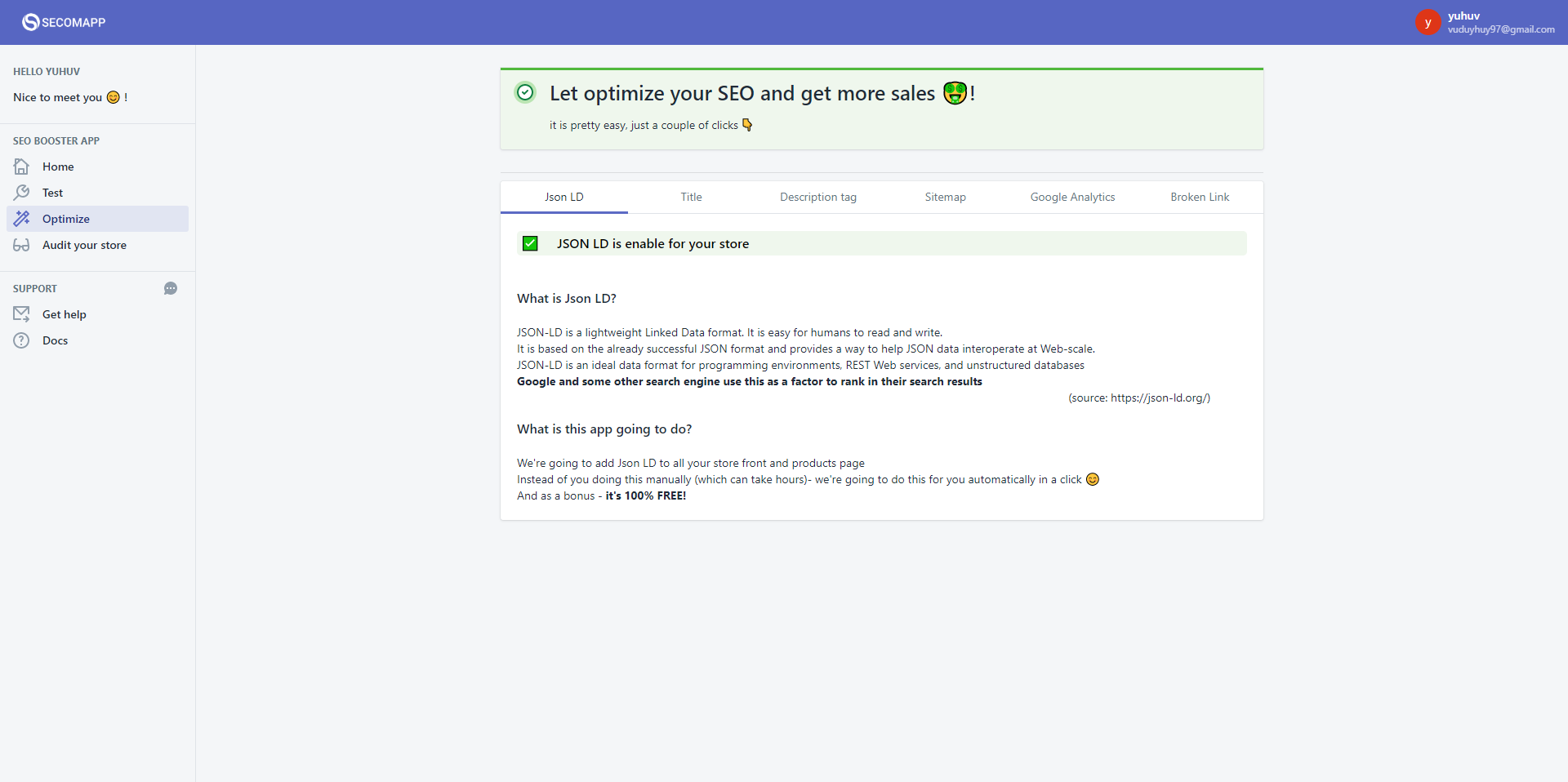
Click on any item with issues to see how it should be fixed. There you can also view the definition and suggestion quickly, which helps you not to be confused with anything. Even if you are new to SEO. Let's get started with SEO items on the menu:
1. JSON-LD:
In short, JSON-LD is a standardized format which helps structure information about a page and classify the page content in a unified way for search engines like Google to understand the page content. This will help create a more organized and better web overall, benefiting the page ranking.
Just one click Fix It here as well and you successfully add JSON-LD on your site automatically.
Then you can click on Test section to check from the Heading of each site to see if JSON-LD is really integrated to each page or product of your store.
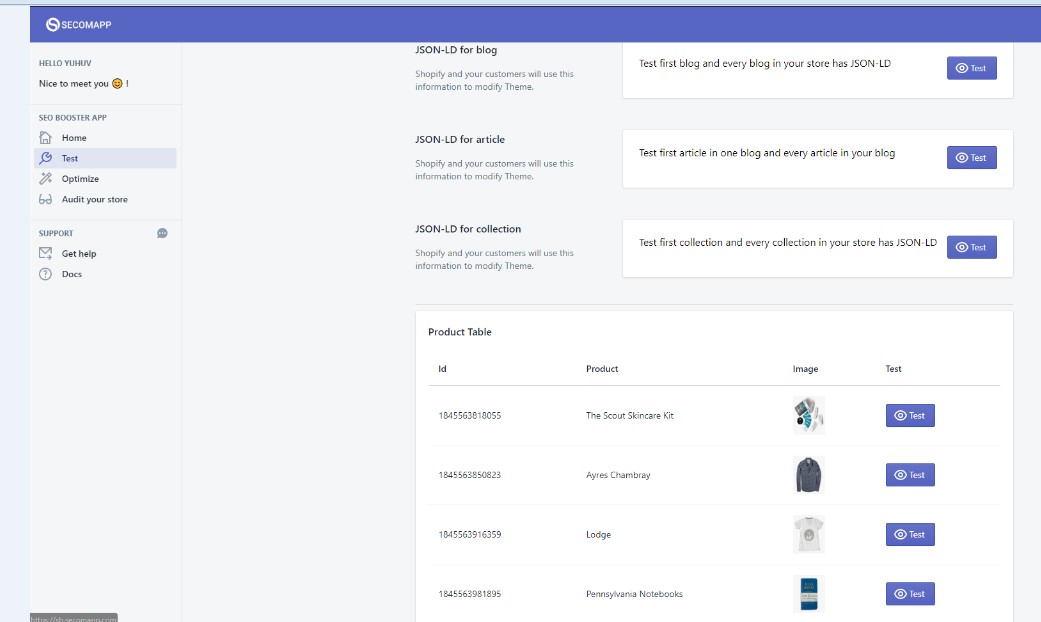
2. Title
The title tag of a website is the title of the current page and what is shown in search engine result pages. The key data of the website, which contains the keyword you wish to rank for, is highly recommended to be kept between 10- 70 characters.
We provide an auto system for you to just click Fix it, and your title will be adjusted to conform to the standard format.
In the case the error from your title is too confusing with the over-exceeding length or you find this system not perfect enough, you can set it up yourself easily. Just Click here and fill in those blanks.
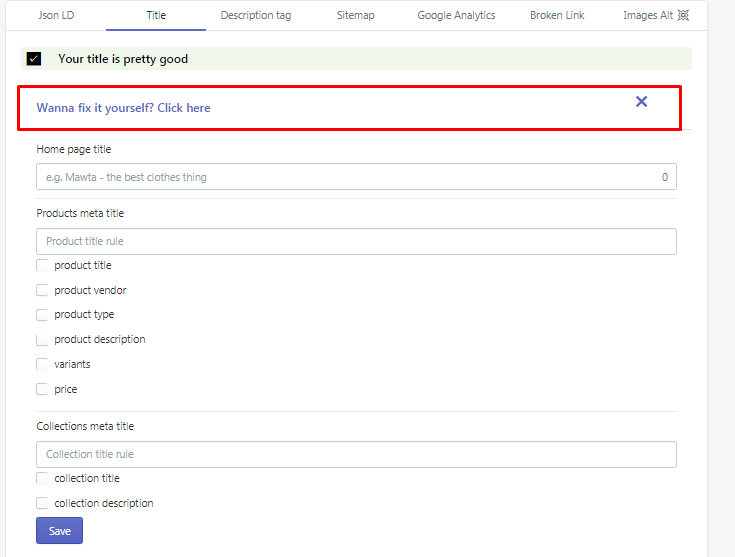
3. Description tag
The meta description is a summary of the page content with important keywords that is displayed on search result pages.
Again with only 1-click Fix it, SEO Booster app will help structure the description to the standard format being recommended to display on Google (50- 160 characters)
Similarly to Title, you are allowed to customize it on your own to best fit your wish.
4. Sitemap
A sitemap is a file that contains links to every publicly accessible page on a website. Sitemaps are helpful to search engines because they provide a way for search engines to find every page and product on your site. Normally, you need to update the files by hand. But now, just one-click on Submit and there you are so done with it.
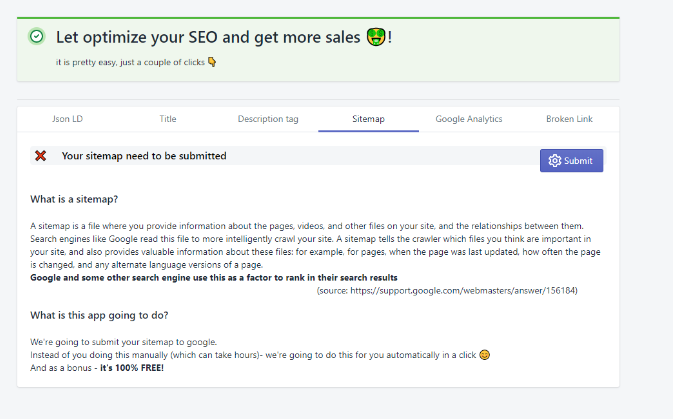
5. Google Analytics and Google Webmaster tool:
While Google Webmaster tool (Google Search Console) helps you understand how Google views your store to monitor your site’s presence in search results, Google Analytics helps you track and evaluate the productivity of your website activities.
With SEO Booster app, you can view if you integrate the two important tools on your site to improve rankings on Google search engine.
When you find it not integrated yet, just follow the step-by-step guide right in the app:
Google Analytics here
Google webmaster tool here
If you find anything difficult, or after following the guide steps but found it still not working, you can write to us at [email protected] for further investigation for you.
6. Broken links
A broken link or dead link is a link on a web page that no longer. SEO Booster app will save you loads of resources by helping you scan the app and list all the links that you should fix or remove it with one click on Scan/Rescan button. With Pro version, you can also enjoy the special feature of Broken link repairs.
7. Image tag
ALT data helps describe the images in words when people had slow Internet connections and it took a long time for images on web pages to load. Image “ ALT” information also helps search engines like Google better understand what your images are about.
Once loaded, you will see all the product images and be able to quickly add alt information.
SEO Booster app helps add alt text to all your images within minutes.
Instead of you doing this manually (which can take hours)- we're going to do this for you automatically in a few clicks. Just select the fields you want to set as your product tag and be sure to click the “save” button to save the alt information for the images.
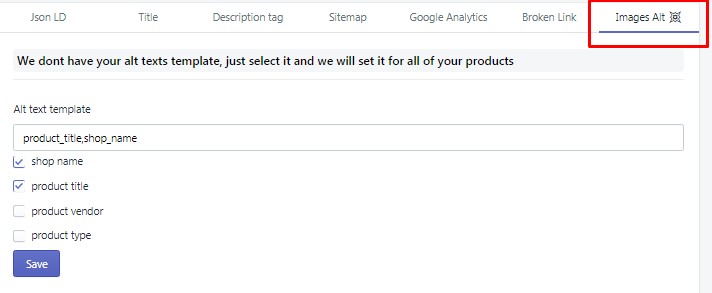
When our app help you deal with the key components, you will be happy to see 5 ticks at Home:
You can always click Do the rest to manually adjust anything to be better fit your need from time to time.
8. Audit your store
This is the section that you can see an updated Report about the Key Performance Metrics of your site. For more details, please refer to this post: Audit Your Store