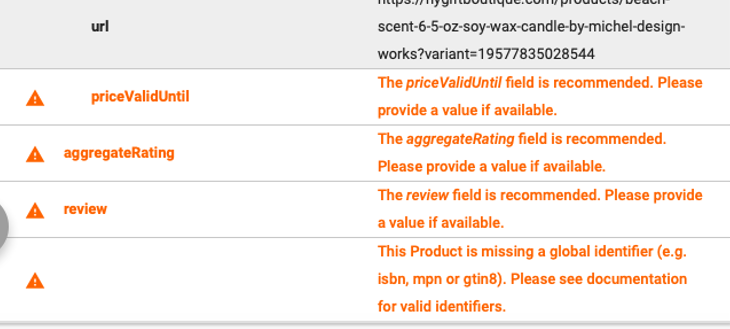I. General Questions:
How can SEO Booster app help you?
Our SEO Booster app will help you scan SEO issues on your site and provide proper suggestions to help you fix them. There are many SEO problems that the app can help you improve, along the line which will support your SEO rankings like inserting JSON-LD which helps you restructure data in a friendly way for Google search engine to read, helping adjust auto and manually the length of title and description, showing broken links which needs to be edited or removed, adding alt-tag for your images more SEO friendly... Just have a go with the app and see for the real situation and feel free to send us requests if you need any assistance...
How do I know this app is working?
SEO is a journey so it's not always possible to show the results right away. But the way the app helps you to optimize the components in SEO like showing broken links, including JSON-LD... will definitely benefit the professionalization of your site. You can see from Audit your store that your SEO points really improve within a short time when you follow guide of the app. Just play with the app and write to us if you find anything tricky. You can at least believe that your site will be more structured and SEO-friendly :)
How engaging your service will see a rise in sales in my store.
Our app only support to help improve your SEO which will benefit your online business in search rankings. It does not affect you sales in such a direct way. You may want to do a little research about the role of SEO to e-commerce to have more specific points of view about this.
How do I set the app in my store?
Our app requires no coding to use. So right when you add it from Shopify, you can open it, click on Optimize section and go over each SEO items (JSON-LD, Title, Description...) to learn and fix the situation. Please have a look at more details about the Dashboard and How to get started here: https://sb.secomapp.com/docs/introduction/index.html Find anything troublesome then, please let us know for specific instruction. Thanks!
How long does it take to scan my site for Google?
It normally takes you less than 3 minutes. If you have a large site, it may take a little longer.
How to change domain name? If you have a domain from 3rd party, just take the following steps from the screenshots:
Then select the domain as guided in this post: https://help.shopify.com/en/manual/domains/managing-domains
Is there any expected conflict with other Shopify apps?
Having both SEO Booster and other SEO function apps installed concurrently in your theme code can create duplicate content and harm your search ranking. If you find anything wrong, please write to us for more specific investigation and advice.
PS: If you find errors from Body, it might come from other SEO apps that you used to or also install now. You should contact them for more adjustments. Our SEO Booster app mostly have an influence at <Head>
How to remove everything that we have set up with our app?
Just make sure that you are having our app installed on your website (if not, please re-add it from Shopify first). Then go to this link to apply steps to remove quickly: https://sb.secomapp.com/uninstall
How to remove SEO Booster app?
Just locate the app from your app list and click on Uninstall symbol. There you go! No coding process is required. What’s more, what you’ve improved SEO with the app still stays with you. PS: We’d be so appreciated if you could drop a line to [email protected] to let us know how you would like us to improve to serve you better next time or what’s bothering you to keep the app.
II. JSON-LD
It says you have enabled JSON LD on my store but what does this mean? What has been done on my store?
JSON-LD is an important element which helps structure the data on your site. This will help Search Engines to disambiguate elements and establish facts surrounding entities, which is then associated with creating a more organized, better web overall. JSON-LD has been added to the <head> section of the HTML document, that Google search engine can read them.
Google and some other search engine use this as a factor to rank in their search results.
Will JSON-LD alter my website at all?
Basically, JSON-LD does not change anything of your store front but just help a lot for SEO. Please refer to the post for more details: https://sitechecker.pro/json-ld-markup/
How do I give JSON-LD access to my store?
You can Click on Optimize ->Json-Ld- >Fix it to enable JSON-LD on your store. To check and see how it works, you can go to Test link in the menu and click on the Test button of what you want to test.
Why do I keep see warnings in JSON-LD test?
There are warnings because you are missing some fields (for example, here Review field is lacking) so you will be recommended to add it. Read more details here: https://rich-snippets.io/errors-and-warnings-on-googles-structured-data-test-tool/
If I cancel this app will JSON LD remain enabled on store?
It will stay with you until then :) For any reason that make you want to uninstall the app, please let us know to complete the app better. Thank you.
II. Title/Description
Is there any serious issue if I have title/Meta description duplicated?
It is not a big deal when you have multiple Title/Meta description tags. However, you are highly recommended to have only one title/description. More than one title/description will confuse Google which to use and may ignore the page altogether. For more info, please refer to this post: https://www.searchenginejournal.com/meta-description-mistakes/250897/
Why is Title / description different in Google Search?
It takes time for Google to save your change. Google needs a period of time to crawl all the sites it can recognize. So when Google has done crawling, you can see the change at the Google search result page. See more details here: https://www.boostability.com/how-often-is-google-crawling-my-site/
Why guys optimize my shopify URL? I believe you guys must optimize my store URL abc.com?
It happens because you set your title as your URL, you can change it here https://sb.secomapp.com/optimize
Title/description does not display, although fixed but still has red cross (X)
Perhaps your site is Password protection page, so the information will not be read any outsider’s tool including ours. When you let the store open, the description will display. If not that case, please write to us for more investigation.
The app keeps saying that my description tag is too long. I click fix it, it says it’s fixed, then it repeats.
It happens because you don't have enough information on your Shopify account, there are nothing to display. You may try to fix it manually by go to the "Fix it yourself" right below at the description page
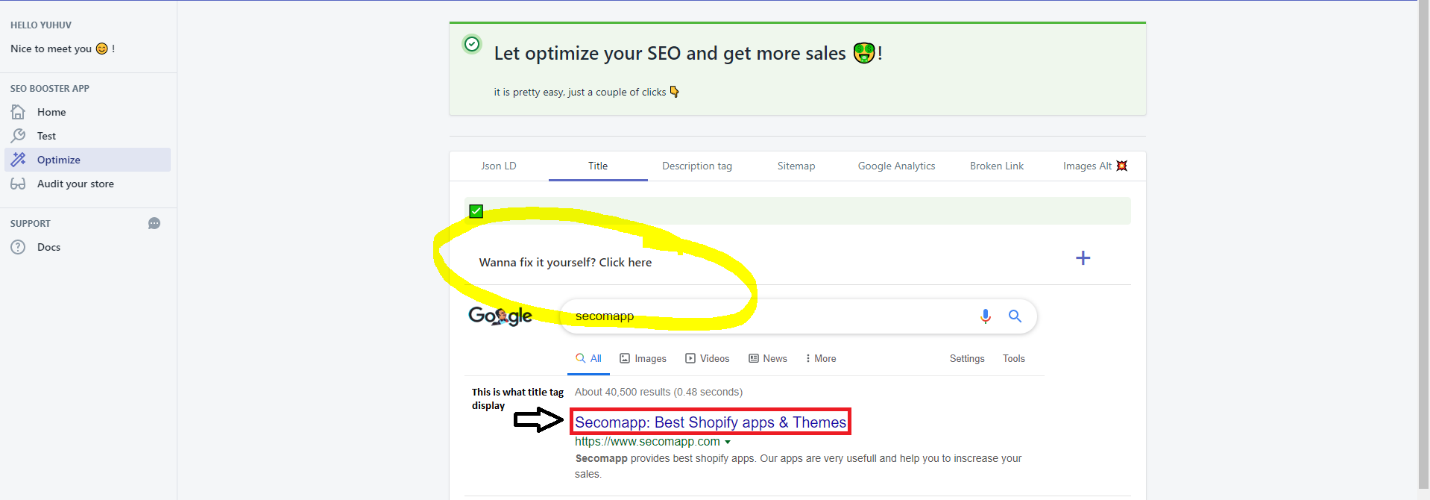
If I have had products' meta title/description earlier, will it be replaced when I use SEO Booster' template?
Also, when I type meta title/ description directly from Shopify, will it be conflicted with SEO Booster and which one will be applied?
Yes, the title/description can be overwritten. But it will not cause a conflict when there are 2 title/description because it just accepts the latest one in <Head>
However you can roll back your "yesterday title/description" with our tool by clicking on "Wanna fix it yourself” right below the Title/Description tab.
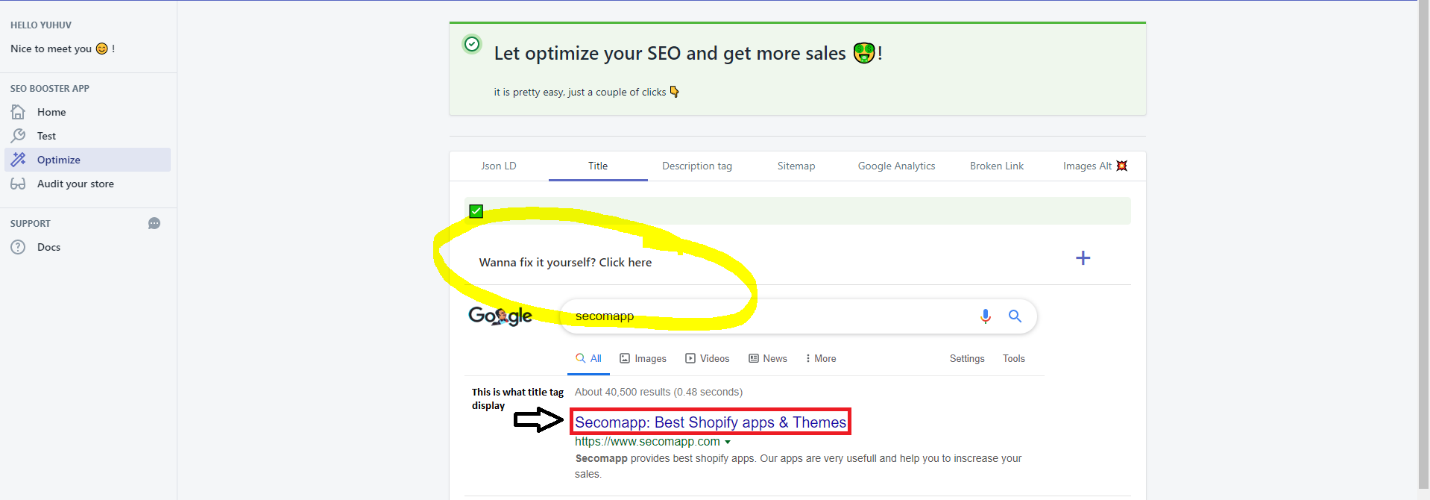
It said my title/description is too long, I click fix but nothing gets fixed.
When you search your site on Google, you'll see the title/description not fully shown because it is really too long. Our app will help structure the title/description to the standard format: "page_title/description | shop_name" (title characters <70, description characters < 160) It will help optimize your title/description and avoid redundant characters. Feel free to set it yourself manually by clicking the button like this http://prntscr.com/pgqfp5
III. Sitemap
I have submitted Sitemap. Why next time when I open the app, it keeps notifying that I haven’t?
Google suggested to refresh sitemap from time to time, depending on how often your content changes but if you don't want to submit it again, it's still okay for Google to notice the change next time it crawls your site.
I have submitted my Sitemap. But I can't see the sitemap in Google search Console.
The app will submit your sitemap to Google search engine and tells if your site exists. So you can be found at Google next time when it is done crawling your data but not on the Google Search Console (GSC). This is just a tracking tool you can add at the sitemap page of GSC. I have already submitted my sitemap to Google. My store is not showing in Google search when I type in my store name. Do you have any suggestions to make it one of the first to appear? It will take time for Google to crawl your site. Perhaps it is already showing on Google search result page but deep behind the first page.
IV. Image Alt-text
All images on the homepage and content pages already have an ALT tag, but not product images. Will it just add tags to images without alt-tag? Or it will also overwrite those images that already have them.
For Free Plan, our app helps auto- add alt text to product's images only so you don't need to worry about that.
How to revoke Alt-text?
Alt-text is very helpful which helps Google understand your image content. You can read more about its role here: https://moz.com/learn/seo/alt-text SEO Booster app does not have an auto feature to help you revoke alt-text. But you can write to [email protected] and let us know the template of your old alt-text and we’ll help you handle it manually.
V. Google Analytics and Search Console
We’ve found that Google Analytics not connected but we did add it.
If you've had it added earlier and found it hard to access, please refer to this post to check and remove that script and have it re-added: https://help.shopify.com/en/manual/reports-and-analytics/google-analytics/google-analytics-setup
I upgrade my theme - now my Google analytics shows it is not connected, how do I correct this?
Please follow the tutorials to connect with Google analytics and Google Search Console when you have your theme upgraded: https://help.shopify.com/en/manual/reports-and-analytics/google-analytics/google-analytics-setup and https://sb.secomapp.com/docs/Google-webmaster-tools/index.html
Why Google Analytics and Search Console not connected when I upgraded my theme?
Google Search Console an Analytic work by adding some script to your site to keep your site on watch. If you have switched your theme, the script Google add to your old theme will not valid anymore. Read more details here: https://www.antevenio.com/usa/what-is-google-analytics-and-how-does-it-work/
Why is url not showing in the Google search console?
It happens possibly because Google doesn't known all pages on your site. And Google may have indexed your page under a different version of your domain name. For example, if you receive a message that http://example.com is not indexed, make sure that you've also added http://www.example.com to your account (or vice versa), and check the data for that site. If your site is new, it may not be in our index because we haven't had a chance to crawl and index it yet. If your site used to be indexed, but no longer is, you can read more information here : https://support.google.com/webmasters/answer/34441?hl=en
VI. Audit Your Store:
Why do audits take so long?
Once there are too many requests coming to our server, it will take a little time for the server to work quickly. Please wait and refresh it later.
Which source do the reports of the Audit come from?
This page and any audit app have rendered by a Google tool name: Lighthouse). Lighthouse is an open-source, automated tool for improving the quality of web pages. You can run it against any web page, public or requiring authentication. It has audits for performance, accessibility, progressive web apps, and more. Read more details here: https://developers.google.com/web/tools/lighthouse
How to improve the SEO further?
We recommend you focus more on Keyword Research: https://moz.com/beginners-guide-to-seo/keyword-research SEO is a very complex process especially SEO on keyword. It depends on many factors (like how popular your key word) and it take a lot of time to show the effect clearly. All you can do is to try to optimize your site with your keyword (like put it into the title, description, alt tag ...) that google can read and rank. Read more about Keywords here: https://moz.com/learn/seo/what-are-keywords
How to improve Performance points:
You should compress all of your files, starting with optimizing your images on the store. We already has an app to help you with this here: https://apps.shopify.com/image-optimizer-by-secomapp